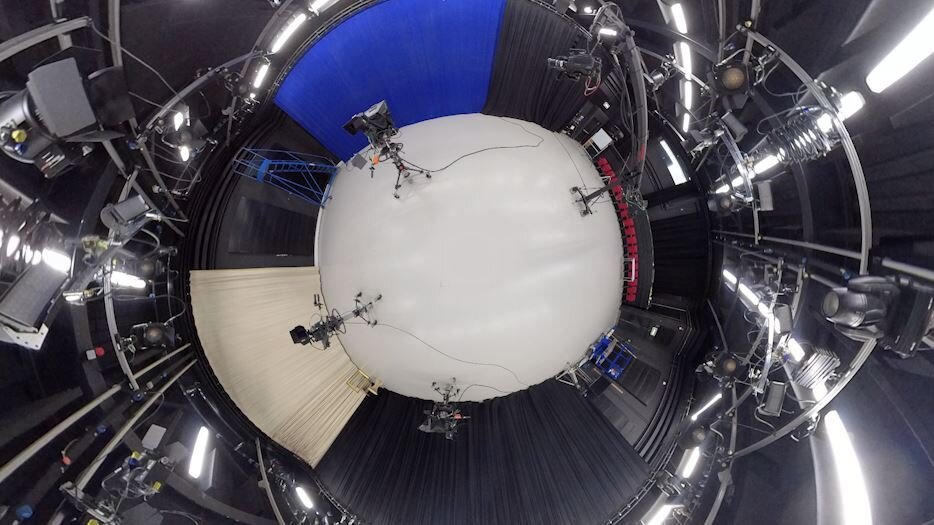IN THIS LESSON
It is all about drawing attention to keep retention…
When creating content we are always trying to draw in the audiences attention and direct them towards the narrative and focus on the vision desired by the director. This challenge becomes more difficult when the working with 360 content as the user can look in any direction at any time with the framing borders being in flow.
There are multiple tactics we can deploy to try and direct audiences attention using visual, auditory and momentum cues to ‘direct’ audiences attention to any one point at any one time. On this page we will discuss and go over some of these tactics baring in mind good practice is to use cues sparingly and ideally they should be almost invisible and blend in naturally to the theme and narrative of the piece.
Visual cues
Visual cues can be an effective way to make audiences follow the action, this could be by having a central character or object that moves around the scene and when at the peripheral edges of the frame our eyes will naturally follow them off screen.
We could also use arrows, signage and lighting to again draw attention.
Using Sound to Direct Attention
This is where things can get complex depending on how your sound was captured and added to your 360 project but as with visual cues we can use the location of sound or the expectation of where sound would emit from to direct audiences attention. If we hear a voice behind us we instinctively will turn to face direction of emission.
Ideally we would want to work with ambisonic / Spatial Audio with 360 content as much as possible over stereo as this gives us more directionality compared to just left and right directional cues.
Planning for direction
When creating 360 content that uses multiple clips or locations it is important to try and think about the start and end viewpoints the user may have, ideally we don’t want users to feel disorientated which is why we tend to plan with an ideal start and end point per clip of where we ideally want users attention to be framed.
The diagram to the left is a visual representation of multiple clips with each ring being a new clip/location working from outer ring to centre ring, the S icon represents our ideal starting viewpoint and using visual / auditory cues we are trying to direct users to our desired end viewpoint which matches closely the desired start point of the next clip/location.
This is also important depending on desired method of viewing as if designed for sit down viewing in VR we don’t want a lot of action to happen behind the user as turning around too often is discomforting. We break this down into primary, secondary and tertiary actions and viewpoints with priority being given to our primary viewport.
No matter how we direct our audiences attention focusing on the story, pacing and sensory allowances is important and when working with 360 content we almost need to think backwards - end use case and user first and plan around that.