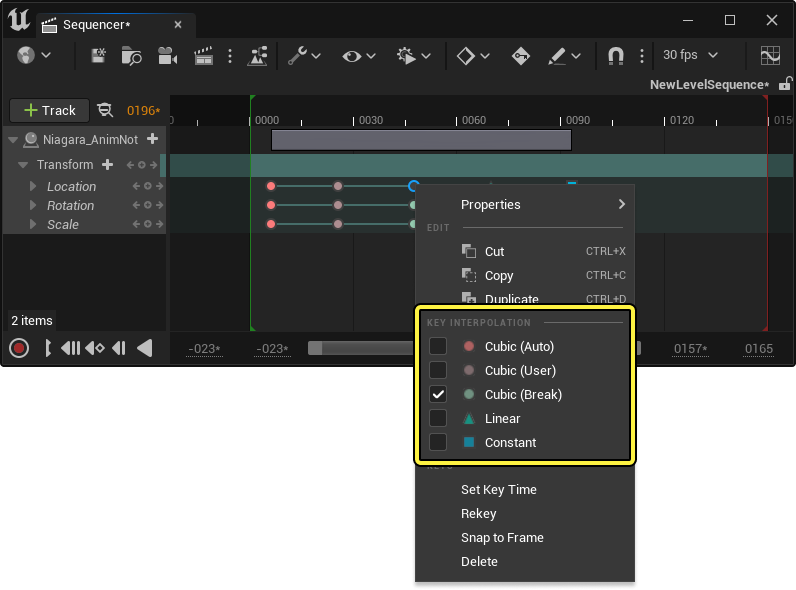SECTION WIP
Non-Interpolating Keyframes: These keyframes are displayed using a white diamond shape.
Interpolating Keyframes: These keyframes are displayed using a red circle, or other colored shape if using different tangents.
The Cubic (Auto) tangent type is the default tangent type. It attempts to maintain a smooth curve between keyframes and eases both the start and end keyframes. It will automatically adjust whenever keyframes are added or moved.
Cubic (User) is similar to Cubic (Auto), but it will lock the tangent from any further automatic edits when keyframes are added or moved. Cubic (Auto) keyframes will convert to Cubic (User) when manual tangent edits occur within the Curve Editor.
Cubic (User) is similar to Cubic (Auto), but its tangents are broken, allowing for different incoming and outgoing angles to be specified from the Curve Editor.
Linear tangents cause keyframes to have no smoothing or easing between them, causing abrupt starts and stops when reaching each keyframe.
Constant tangents function similarly to non-interpolating keyframes by maintaining their current value until the next keyframe is reached.
You can convert an existing keyframe's tangent type by right-clicking it and selecting a tangent type from the Key Interpolation menu category.
To assist with visualizing your animation data, you can also enable your curves to be displayed in-line on the section. To do this, right-click on a section and select Curve Channels > Display, then enable Show Curve.