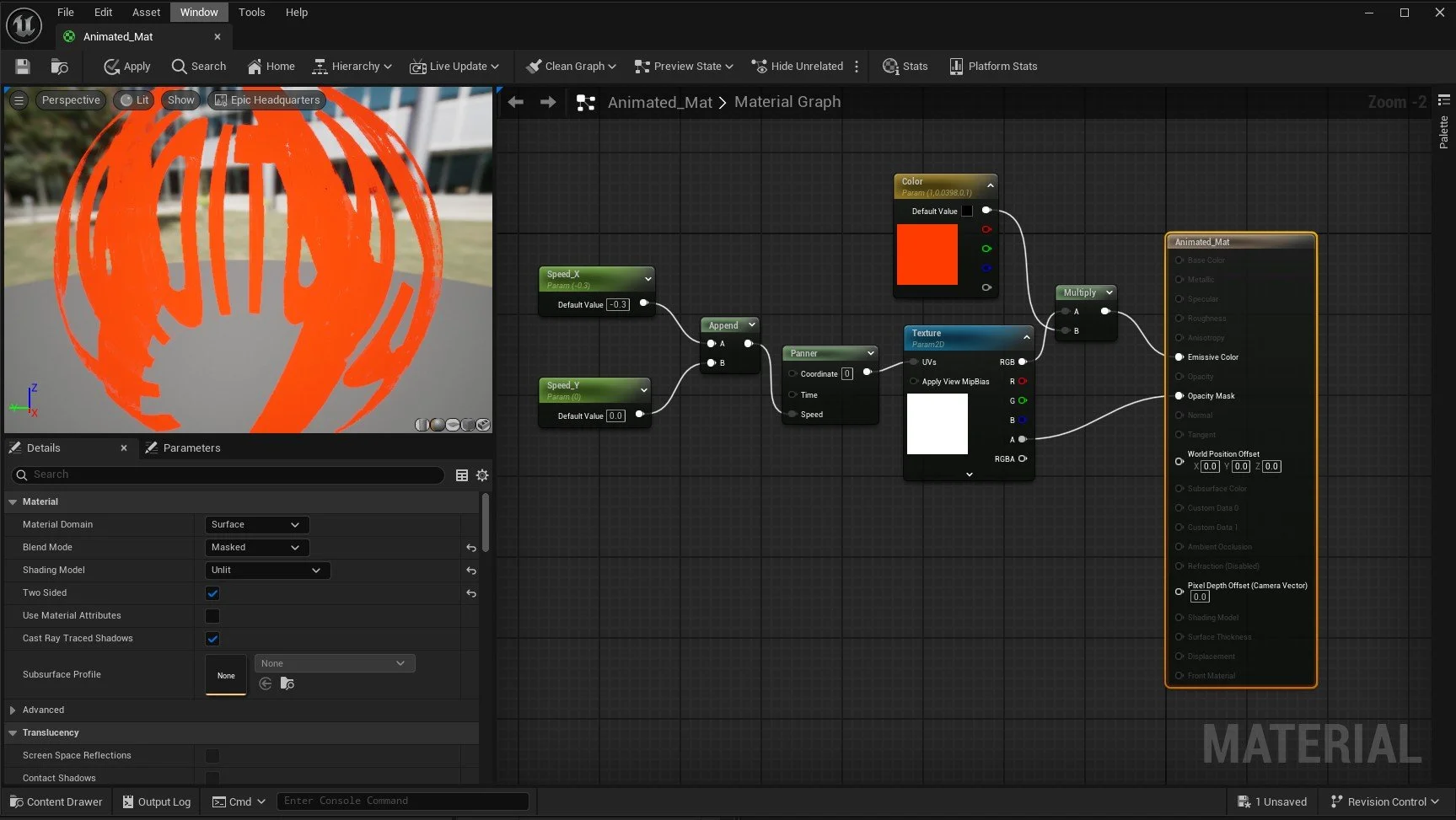Animated Materials
We have created a New Material within the Content Browser and adjusted the Material to have Blend node Masked and Shading Model Unlit, we have also enabled Two-Sided so texture is displayed on both sides of the material.
Our .png texture image has been dragged into our Material Graph with the Alpha value being used for the Opacity Mask. We also added a Panner Node via right clicking within the Material Graph window and linking it to the UVs input on the Texture Node. Two Parameters we also added linked together via an Append Node.
The Texture node was then linked to a Multiply Node linked to the Emissive Color Property. A Constant3Vector was also linked to this multiply node this is used to adjust the color of the Emissive color.